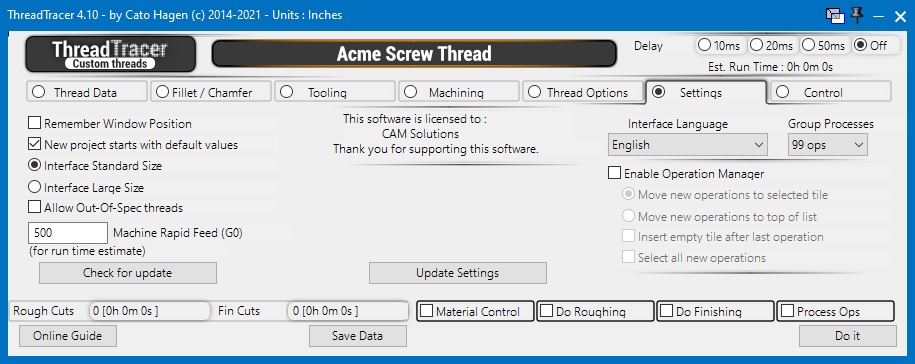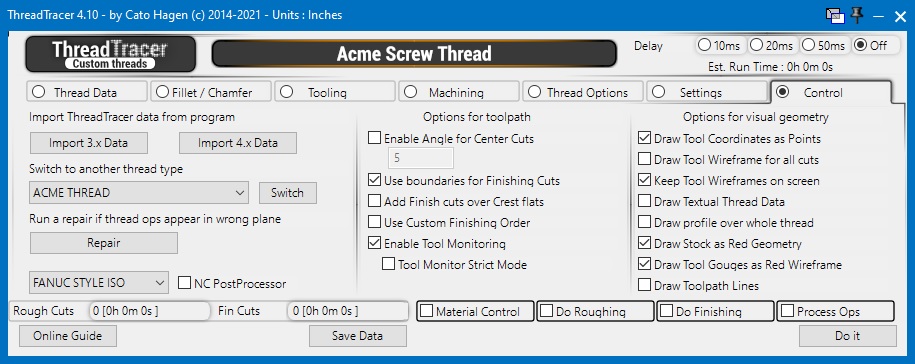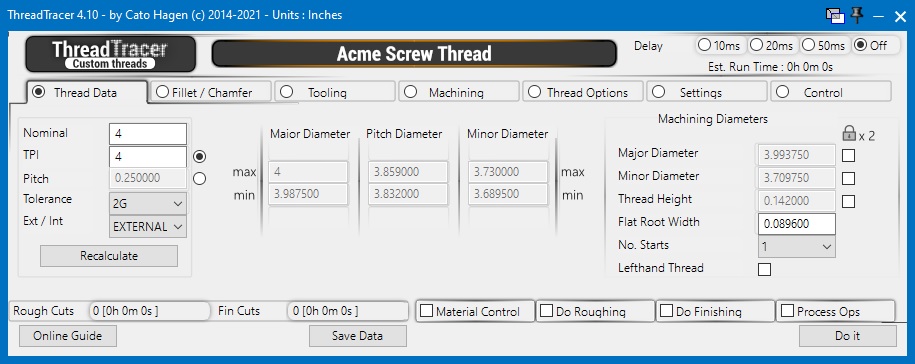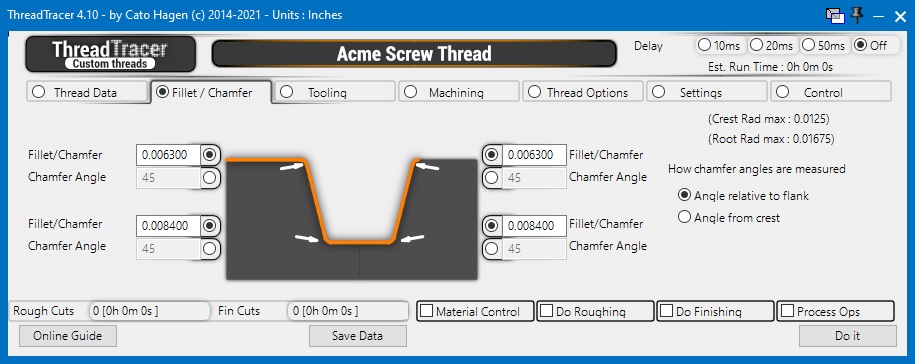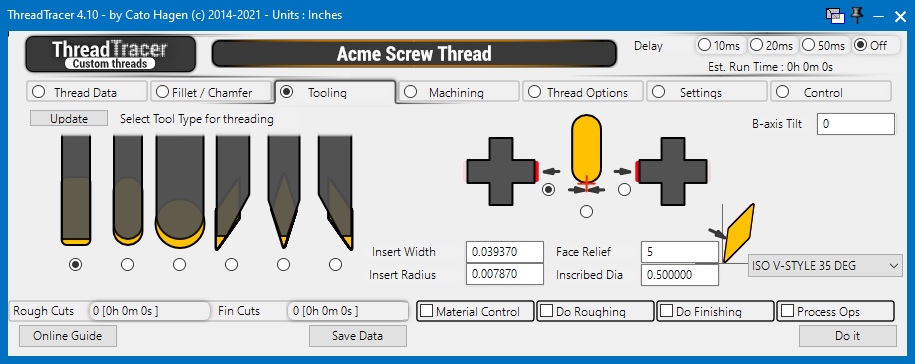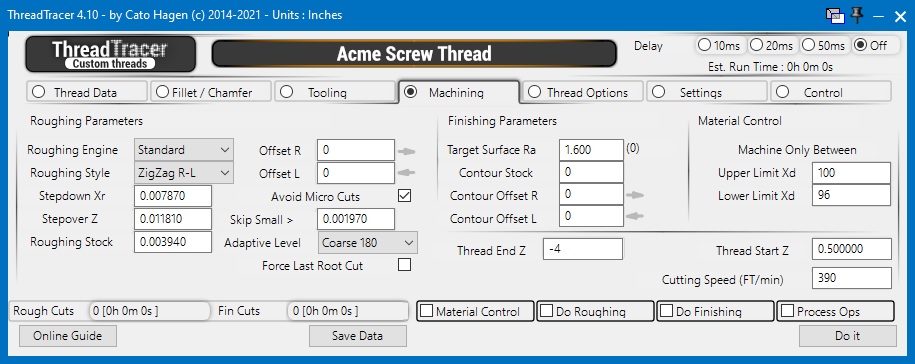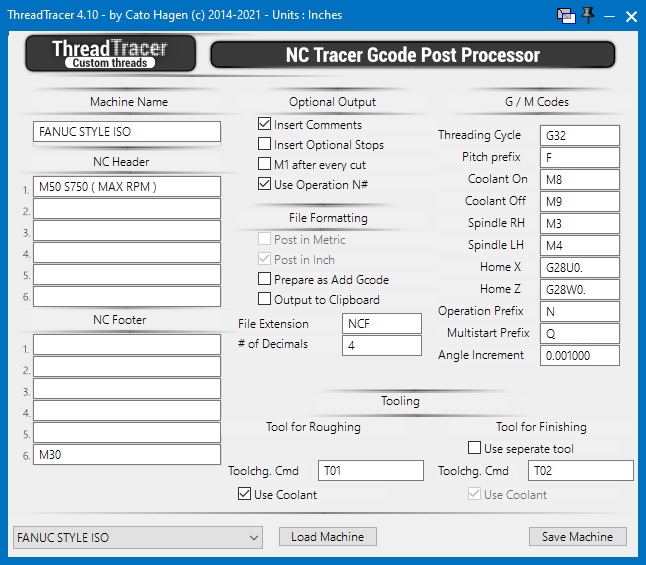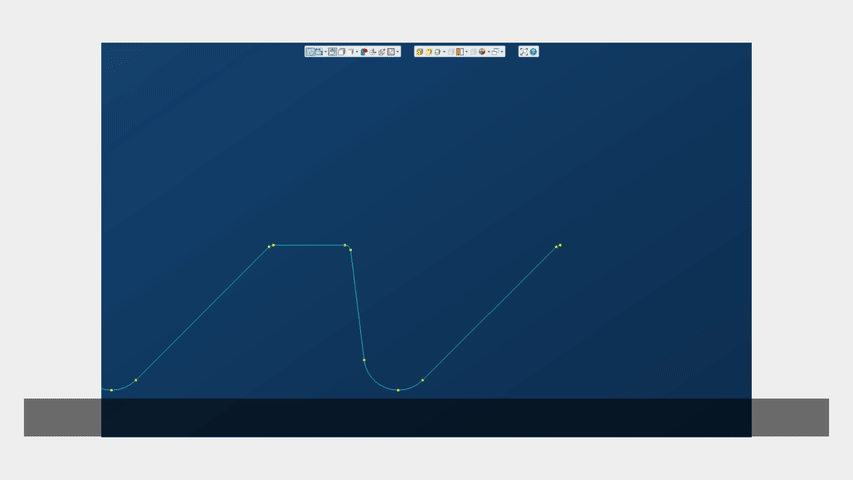
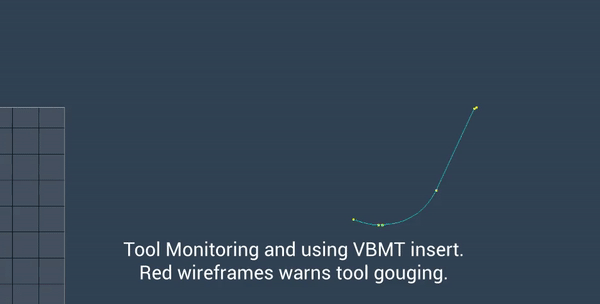
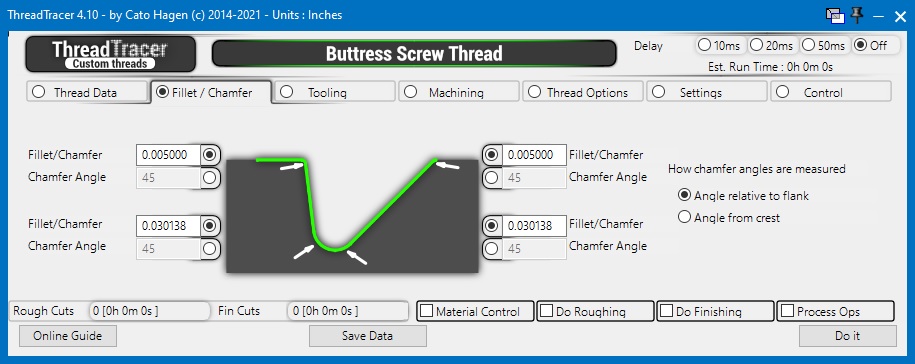
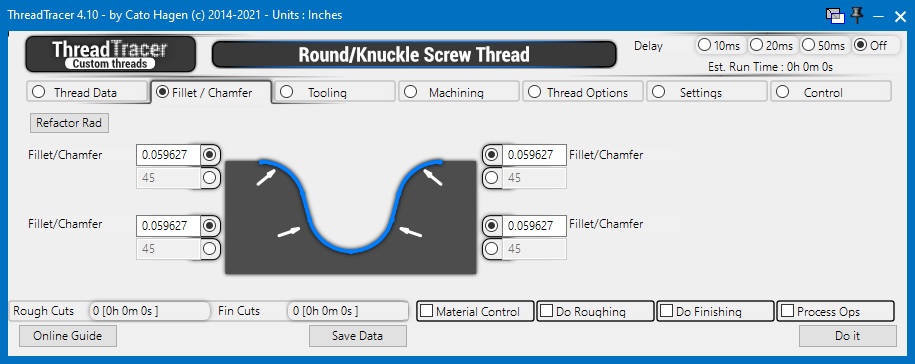
Other miscellaneous functionality can be found in the thread options tab. The thread can be blunted to remove the partial thread at the start. Run in/out amounts can be added to extend the start/end point, as well as create tapered exits. The entire thread can also be done at a given taper.
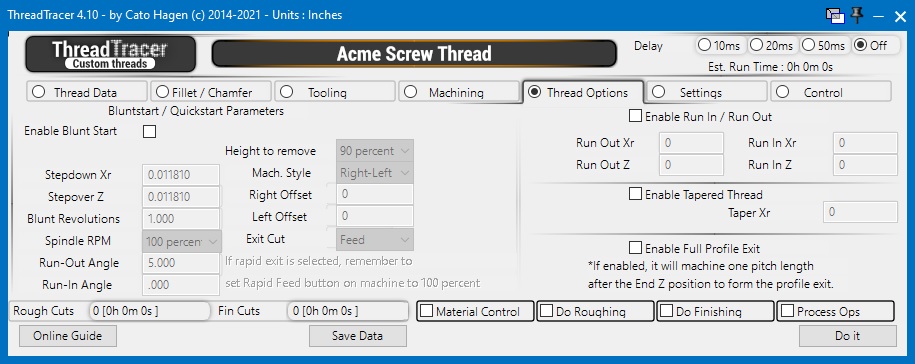
Several useful settings can be found in the last two tabs. These include everything from basic options like interface preferences, to standard operating variables like thread type and post processor language.