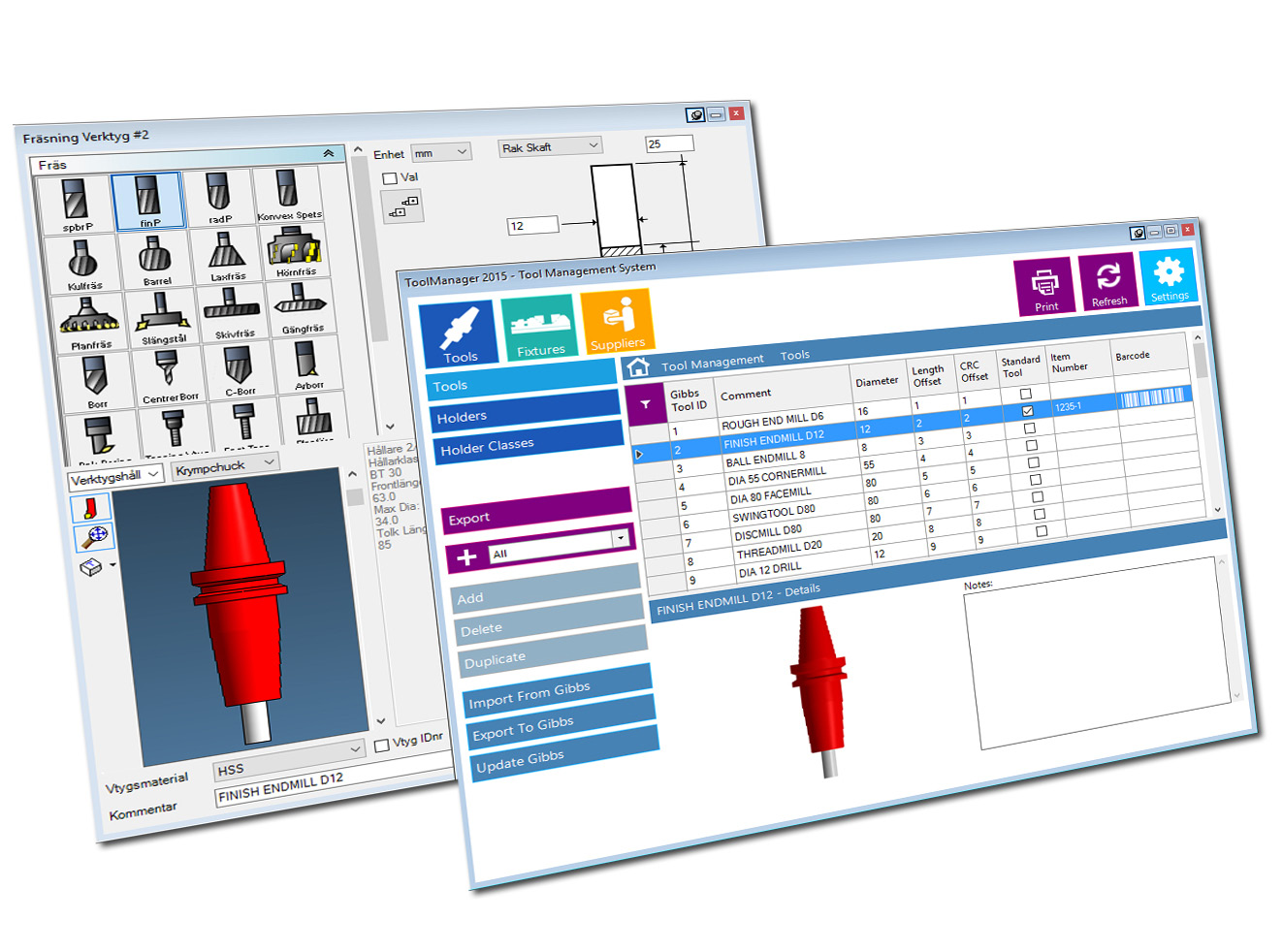ToolManageriQTM – Tool Data Management for GibbsCAM
Organize tools, holders, and fixtures!
A common challenge for the NC programmer is to handle tools, toolholders and fixture models in a smooth and efficient manner when CAM programming. If you have several CAM programmers, certainly you will want to be able to share tooling and fixture data with each other in a simple way. Simply knowing what is available without having to take a walk and look on the shopfloor. With ToolManageriQTM, our SQL-based TDM database, you can do just that.